
Introduction
A surround sound receiver is an essential component of a home theater system. It is responsible for processing and amplifying audio signals from various sources, such as Blu-ray players, gaming consoles, and streaming devices, and distributing them to multiple speakers to create an immersive audio experience. Without a surround sound receiver, the audio quality of your home theater system would be severely compromised.
What is a Surround Sound Receiver?
A surround sound receiver is a device that acts as the central hub of a home theater system. It receives audio signals from different sources and processes them to create a surround sound effect. The receiver then amplifies the audio signals and distributes them to multiple speakers placed strategically around the room. This allows for a more immersive and realistic audio experience, where sounds can be heard coming from different directions, just like in a movie theater.
Understanding the Basics of Surround Sound
Surround sound technology is designed to replicate the way we hear sounds in real life. It creates a three-dimensional audio experience by using multiple speakers placed around the room. The most common surround sound formats are 5.1 and 7.1, which refer to the number of speakers and subwoofers used in the system. In a 5.1 system, there are five main speakers (front left, front center, front right, rear left, and rear right) and one subwoofer for low-frequency effects. In a 7.1 system, there are two additional speakers placed at the sides of the room for enhanced surround sound.
Components of a Surround Sound Receiver
Denon AVR – S570BT A surround sound receiver consists of several components that work together to process and distribute audio signals. These components include:
1. Audio Processor: This is the brain of the receiver, responsible for decoding and processing audio signals from different sources.
2. Amplifier: The amplifier boosts the audio signals to a level that can drive the speakers.
3. Video Switching: Many surround sound receivers also have video switching capabilities, allowing you to connect multiple video sources (such as a Blu-ray player and a gaming console) and switch between them using a single HDMI output to the projector.
4. Inputs and Outputs: Surround sound receivers have various inputs and outputs to connect different audio and video sources, as well as speakers and subwoofers.
Types of Surround Sound Receivers
There are several types of surround sound receivers available in the market, each with its own features and benefits. Some of the most common types include: Integra DRX-3.4
1. AV Receivers: These are the most versatile and feature-rich surround sound receivers. They support multiple audio and video formats, have advanced processing capabilities, and offer a wide range of connectivity options.
2. Stereo Receivers: These receivers are designed for two-channel audio systems and do not support surround sound formats. They are ideal for music enthusiasts who prioritize audio quality over surround sound effects.
3. Soundbars: Soundbars are compact, all-in-one speaker systems that can be used as an alternative to traditional surround sound systems. They typically have built-in amplifiers and multiple speakers to create a virtual surround sound effect.
Features to Look for in a Surround Sound Receiver
When choosing a surround sound receiver, there are several key features to consider:
1. Audio Formats: Make sure the receiver supports the audio formats you plan to use, such as Dolby Atmos or DTS:
These formats provide enhanced surround sound effects and are commonly used in modern movies and TV shows.
2. Power Output: The power output of the receiver determines how loud and clear the audio will be. Look for a receiver with sufficient power to drive your speakers.
3. Connectivity Options: Consider the number and type of inputs and outputs available on the receiver. Make sure it has enough HDMI inputs to connect all your devices, as well as other connectivity options like Bluetooth or Wi-Fi.
4. Room Calibration: Some receivers have built-in room calibration systems that automatically adjust the audio settings based on the acoustics of your room. This can greatly improve the audio quality and overall listening experience.
5. THX certificarion: In terms of audio equipment, a THX-certified amplifier, receiver or speakers, will reproduce sound at reference quality for a given room size. So, if the components are set up correctly, a THX-certified system will play back sound as it was heard in the mixing studio.
How to Choose the Right Surround Sound Receiver for Your Home Theater
Choosing the right surround sound receiver for your home theater system can be a daunting task. Here is a step-by-step guide to help you make an informed decision:
1. Determine Your Budget: Set a budget for your surround sound receiver and stick to it. Consider how much you are willing to spend and what features are most important to you.
2. Assess Your Needs: Consider the size of your room, the number of speakers you plan to use, and the audio formats you want to support. This will help you determine the power output and connectivity options you need.
3. Do Your Research: Read reviews and compare different models from reputable brands. Look for feedback from other users and consider their experiences with the receivers you are interested in.
4. Visit a Retail Store: If possible, visit a retail store and listen to different receivers in person. This will give you a better idea of their audio quality and performance.
5. Make a Decision: Once you have gathered all the necessary information, make a decision based on your budget, needs, and personal preferences.
Setting Up Your Surround Sound Receiver
Setting up a surround sound receiver can be a complex process, but with the right instructions, it can be done easily. Here is a step-by-step guide to help you set up your surround sound receiver:
1. Choose the Right Location: Place your receiver in a well-ventilated area with enough space for proper airflow. Make sure it is easily accessible for connecting cables and making adjustments. NAD T 758 V3i
2. Connect Your Sources: Connect your audio and video sources (such as Blu-ray players, gaming consoles, and streaming devices) to the appropriate inputs on the receiver using HDMI, Toslink or other cables.
3. Connect Your Speakers: Connect your speakers to the appropriate speaker outputs on the receiver. Make sure to follow the correct polarity (positive and negative) for each speaker.
4. Connect Your Subwoofer: If you have a subwoofer, connect it to the dedicated subwoofer output on the receiver using a subwoofer cable.
5. Configure Your Receiver: Use the on-screen menu or the receiver’s remote control to configure the audio settings, such as speaker size, distance, and level. Follow the instructions provided by the manufacturer for optimal results.
Troubleshooting Common Issues with Surround Sound Receivers
While surround sound receivers are generally reliable, there may be some common issues that you may encounter. Here are a few troubleshooting tips to help you resolve these issues:
1. No Sound: Check all the connections and make sure they are secure. Ensure that the receiver is set to the correct input and that the volume is turned up.
2. Distorted Sound: If the sound is distorted or crackling, check the speaker connections and make sure they are properly wired. Adjust the speaker levels and ensure that the speakers are not placed too close to walls or other objects that may cause interference.
3. No Video: If you are not getting any video output, check the HDMI connections and make sure they are secure. Try using a different HDMI cable or connecting the source directly to the TV to isolate the issue.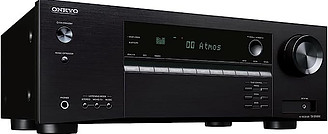
Onkyo TX-SR494
4. Remote Control Issues: If you are having trouble with the remote control, check the batteries and make sure they are properly inserted. Ensure that there are no obstructions between the remote control and the receiver.
Upgrading Your Surround Sound Receiver
There may come a time when you need to upgrade your surround sound receiver. Here are a few reasons why you might consider upgrading:
1. New Audio Formats: If your current receiver does not support the latest audio formats, upgrading to a newer model will allow you to enjoy enhanced surround sound effects.
2. More Power: If you have upgraded your speakers or added more speakers to your system, you may need a more powerful receiver to drive them effectively.
3. Additional Features: If you want to take advantage of new features like wireless connectivity, voice control, or streaming capabilities, upgrading to a newer model will give you access to these features.
4. Improved Audio Quality: Upgrading to a higher-end receiver with better audio processing capabilities can significantly improve the overall audio quality of your home theater system.
Conclusion: The Importance of a Surround Sound Receiver in Your Home Theater System
In conclusion, a surround sound receiver is a crucial component of a home theater system. It is responsible for processing and amplifying audio signals, creating an immersive audio experience that enhances the overall viewing experience. When choosing a surround sound receiver, consider factors such as audio formats, power output, connectivity options, and room calibration features. By setting up your surround sound receiver correctly and troubleshooting any issues that may arise, you can enjoy the full benefits of a surround sound system in your home theater.
At Audio Video Adventures we offer all the latest in Projectors, Receivers, Speakers, and accessories as well as everything else you need for the ideal home theater experience.